Posts
Showing posts from August, 2021
Half-Life 2 Gameplay Walkthrough for the 1st time [part8]
- Get link
- X
- Other Apps
Actually funny try not to laugh | vines, memes, epic fails compilation
- Get link
- X
- Other Apps
Top 5 Terrifying Paranormal Videos No One Can Explain | None sleeping to...
- Get link
- X
- Other Apps
How to promote your videos on instagram?
- Get link
- X
- Other Apps
No one has just one social media account. We are all constantly checking Facebook, Instagram, Snapchat, YouTube, and more on a daily, if not hourly, basis. So, it makes sense if you want to promote your YouTube channel, that you should do so across social media platforms. Welcome to the most popular social medium of our time. With 1 billion monthly active users, it might not have Facebook’s user base, but it has a dynamic, influential audience, with 56.8% being between the age of 18 and 34. 1-use a professional account All Instagram users can claim a professional account and enjoy the privileges that come with it. Go to your profile setting, request a professional account, and choose the description that matches your area of interest. This will unlock new tools that offer insightful information, such as profile analytics. 2- Instagram profile bio Worst case scenario, you leave it completely blank! Don't do that. Make sure you write a short but accurate bio telling users who you are...
How to promote your videos on Facebook
- Get link
- X
- Other Apps
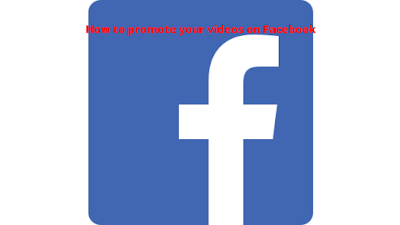
Have a look at your Facebook feed and, you’ll immediately see tons of different content. Photos, status updates, articles, and of course, videos. With almost 3 billion active users, Facebook might sound too old school for younger generations, but it remains the king in terms of capacity. 1- The Simple Share. The very first thing you want to do is simply post your video on Facebook. Just use the share button under your video, hit “Post on Facebook” and you’ll be good to go, and don’t forget to tell your viewers to share it on their profiles. 2- Facebook Groups this is how it works, you need to join Facebook groups that as the same as your niche and post your channel and videos links there and ofc people who are interested in the content will go and see your channel. ofc I am not talking about sub 4 sub because that's against YouTube rules, and you shouldn't do it ever, it's a bad way to grow your channel. But be always careful not to appear too spammy. This will turn grou...
How to promote your youtube channel on social media?
- Get link
- X
- Other Apps
Let's be honest, one of the main struggles and questions that we always think about when starting a new channel is how to promote it? In this blog post, I will answer this hard question, we will talk about the best 6 social media you can use to promote your new channel. We will talk about each way one by one in separate posts because there is a lot to cover in just one blog post. 1- Instagram It's a massive platform and a good way to start promoting your channel and content, 1st u need to create an account if u don't have one already. After creating the account you need to put your channel link in your Instagram bio, so this way whenever you create a new post you can say check my YouTube channel you can find the link in bio. When anyone interested in your content can go to your bio and get the link from there. I will cover more about Instagram in another blog post, in which we will talk about more ways to use Instagram and the tags to grow and promote your channel and video...