How to promote your videos on Facebook
Have a look at your Facebook feed and, you’ll immediately see tons of different content. Photos, status updates, articles, and of course, videos.
With almost 3 billion active users, Facebook might sound too old school for younger generations, but it remains the king in terms of capacity.
1- The Simple Share.
The very first thing you want to do is simply post your video on Facebook. Just use the share button under your video, hit “Post on Facebook” and you’ll be good to go, and don’t forget to tell your viewers to share it on their profiles.
2- Facebook Groups
this is how it works, you need to join Facebook groups that as the same as your niche and post your channel and videos links there and ofc people who are interested in the content will go and see your channel.
ofc I am not talking about sub 4 sub because that's against YouTube rules, and you shouldn't do it ever, it's a bad way to grow your channel. But be always careful not to appear too spammy. This will turn group members off and might make admins block you.
3-Create a Facebook Page
you already have a YouTube channel, chances are you already have a Facebook page to promote your YouTube videos. If you’re entirely new to this, then all you have to do is go to Facebook for Business and create your first page.
This is your house now, and you can share updates, new videos, and chat with your fans for a more interactive approach.
And A Facebook page allows you to communicate with your audience using text, graphics, photos, videos, audio, and other multimedia content, yet requires no programming or graphic design skills to set up and operate. The operation of a business-oriented Facebook page is much like a personal Facebook page, but with a few additional options and features.
There’s even an official Facebook mobile app, called Facebook Pages Manager, that can be used to manage your company’s Facebook page from anywhere, using any internet-connected smartphone or tablet.
From a computer, you can set up and manage a company Facebook page using any web browser and by visiting the Facebook site.
4- Maintain Your Presence
While it’s true that your Facebook posts most likely won’t show up in your audience’s news feeds without paying to promote them, that doesn’t mean that you should stop posting them on your brand’s page.
An active page that’s full of regular posts and lots of audience engagement is a great way to showcase the fact that your followers aren’t just satisfied, but they love your content and that will make Facebook push your work to even more people.
5- Stream Live Video With Facebook Live.
The intimacy and immediacy of live video create the sense for your viewers that they are getting a behind-the-scenes peek at the real you – as well as enticing them to stick around to watch much longer than they would a regular video, because of the unpredictability of live video.
Final Thoughts
There are millions of articles on how to promote your YouTube channel on Facebook. However, the reason you’re still looking is that all the information out there is either too advanced or it usually involves spending hundreds of dollars on ad revenue. But by following the tips we described above, you’ll be able to promote your videos for free.
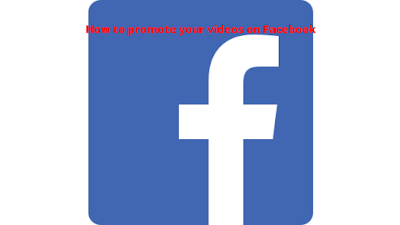
Comments
Post a Comment